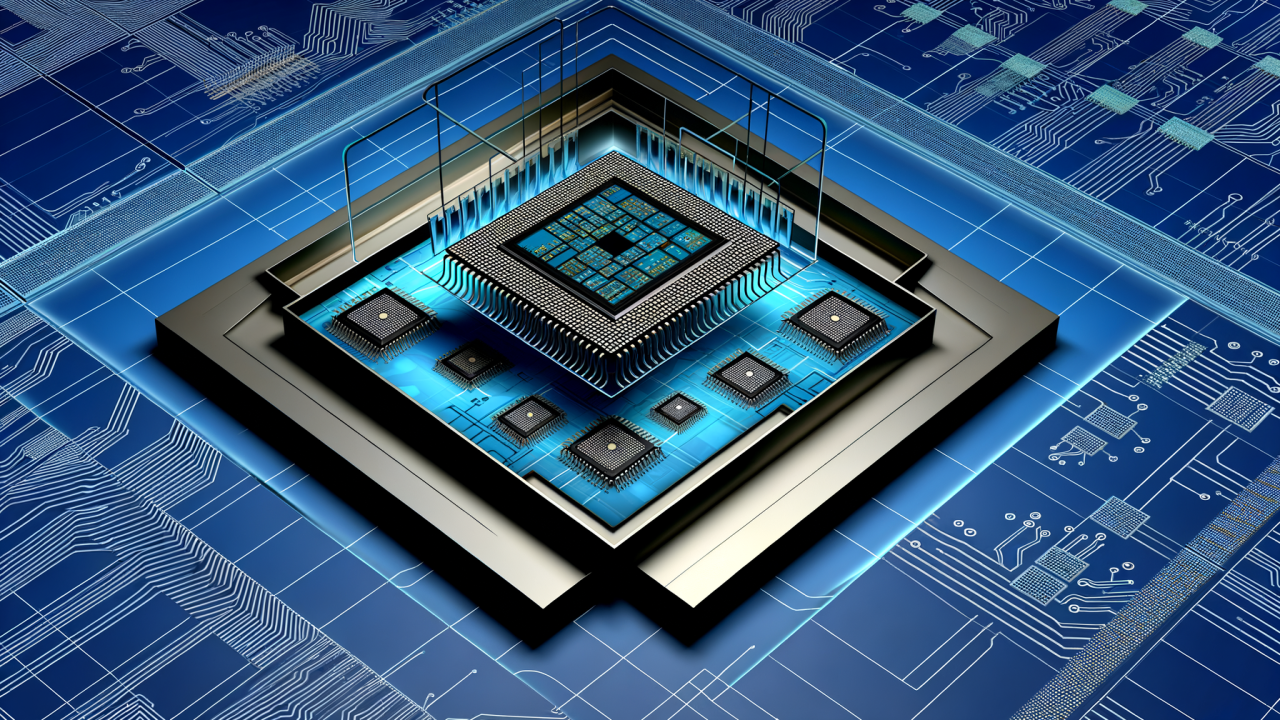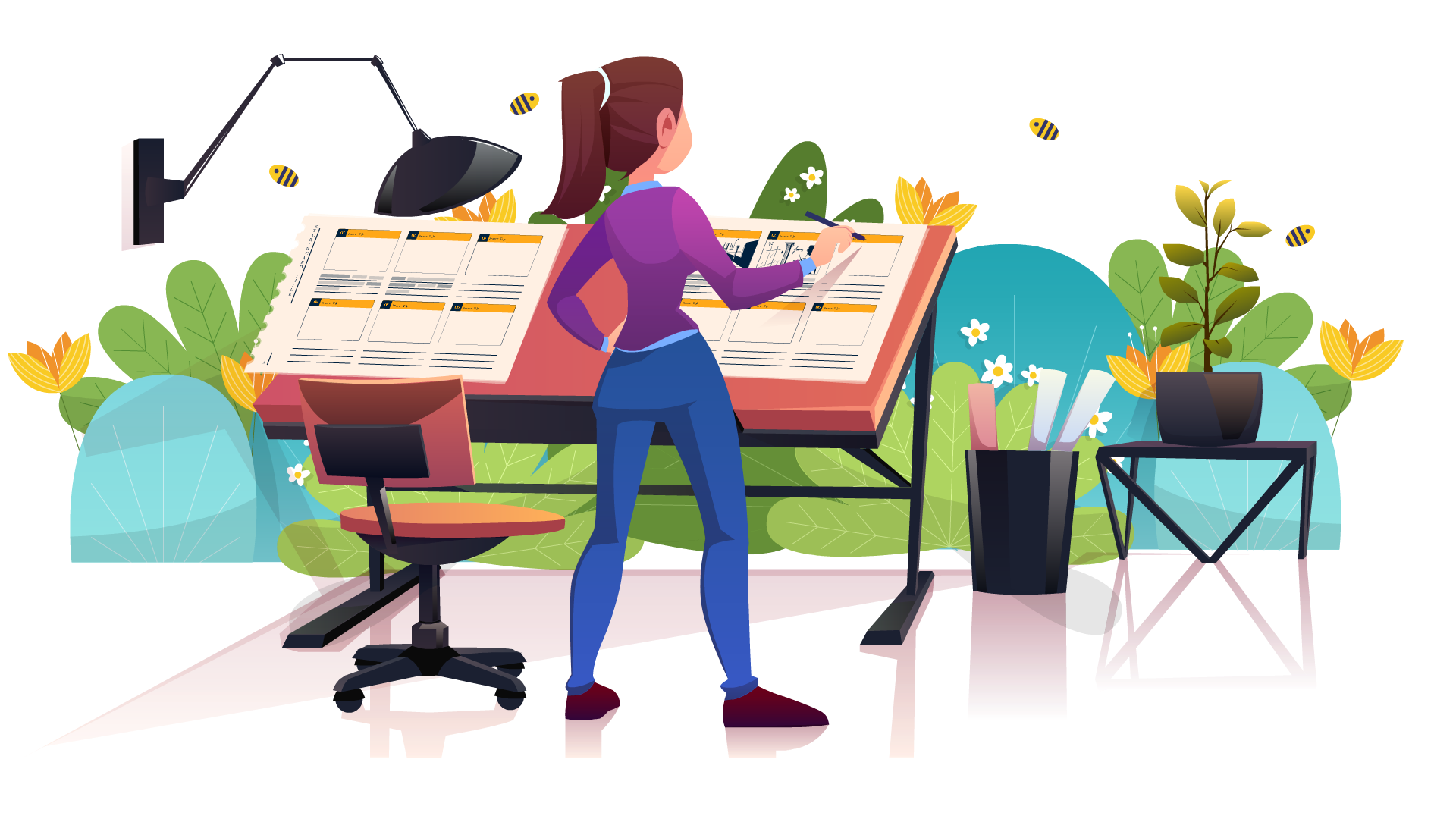Facing the Netgear Nighthawk keeps losing internet connection issue is not a big deal nowadays. Due to this reason, resolving it is also possible with the application of a few techniques. What are those techniques? Refer to the information given in the post to learn about them. But, before starting everything, we would like to tell you that some tips might need you to access the Nighthawk login admin screen. So, be ready for the same when required. Stick to reading.
Nighthawk Keeps Losing Internet Connection [Symptoms]
Starting the troubleshooting process with the symptoms indicating the occurrence of the issue will be a great idea. You can conclude that your Nighthawk keeps losing the internet connection if your client devices get disconnected from the internet or there is a patchy internet connection even in the WiFi zones.
Generally, one can troubleshoot this problem by rebooting the WiFi router. You are required to press the Power button on your Nighthawk WiFi router to turn it off and then disconnect it from the wall outlet. Now, wait for at least 15 minutes. Connect it back to the power socket and press the Power button. Your WiFi router will reboot. Connect your wireless client devices to its network and verify if the router is still losing the internet connection.
Getting in touch with the ISP is also recommended if the router is losing internet every now and then. This is because there is a possibility that your ISP is performing some maintenance from the backend that has resulted in the issue.
Fix: Netgear Nighthawk Keeps Losing Internet Connection
- Update the Firmware
Access the administration page of your Nighthawk WiFi router and see if a new firmware version is ready to get installed or not. You can accomplish this task either by accessing the Netgear routerlogin.net URL or using the Nighthawk app. While doing so, you are advised to not interrupt the process. Otherwise, your WiFi router’s firmware might get corrupted and you will not be able to take advantage of the services offered by the router. This includes disconnection from the internet especially.
- Pay Attention to Ethernet Connection
A weak Ethernet connection between WiFi devices can also be a probable reason behind the Netgear Nighthawk keeps losing internet connection issues. Therefore, you are suggested to give a little attention to the same. Start by checking the connection strength at the ports. If it is weak, you should make it finger-tight. Also, examine the entire length of the cable. In case it is found fragmented, you should get it changed with a new one as soon as possible. The ports of the devices chosen should also be the correct ones.
- Disconnect Additional Devices
Sometimes, the internet connectivity problem is a result of the heavy network traffic. Perhaps, you have connected too many devices to the WiFi network of the router. The only solution is to disconnect additional devices. You can choose to connect devices that require the internet access all the time. But, there is also a possibility that an unauthorized user is connected to the router’s WiFi network. You can block him/her by accessing the Nighthawk login portal and using the MAC filtering feature.
Summing Up
Resolving the Netgear Nighthawk keeps losing internet connection issue is not a big problem if you know the correct technique to address it. We are hopeful that the tips jotted above will help you maintain a reliable and stable connection with the WiFi router. But, you should also ensure that your router is placed away from devices emitting electromagnetic frequencies, water-containing objects, and metal objects. If possible, place the WiFi router in the central area of the house.
You also have the liberty of restoring the Netgear Nighthawk router to the default factory settings and installing it once again. It is recommended because resetting helps in kicking off all the major and minor issues that have the tendency to pull your WiFi router back from performing up to its full extent. The router setup process can be completed either manually or through the Netgear Nighthawk application.