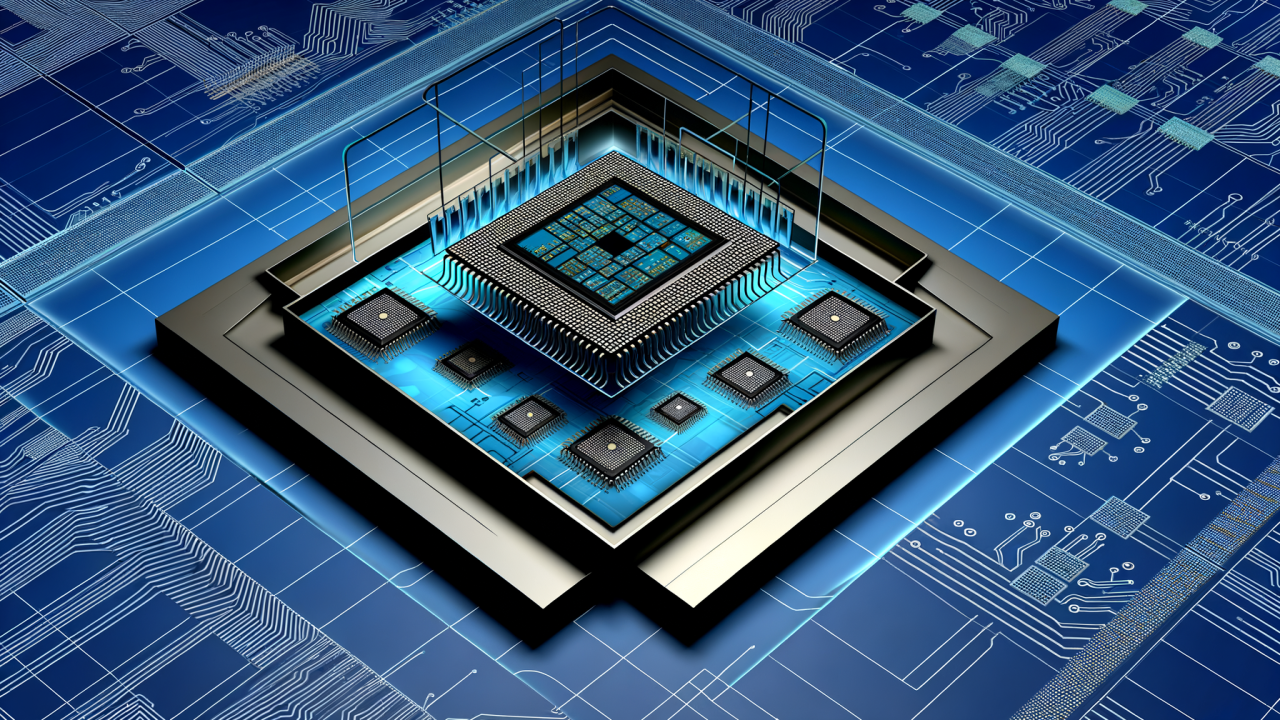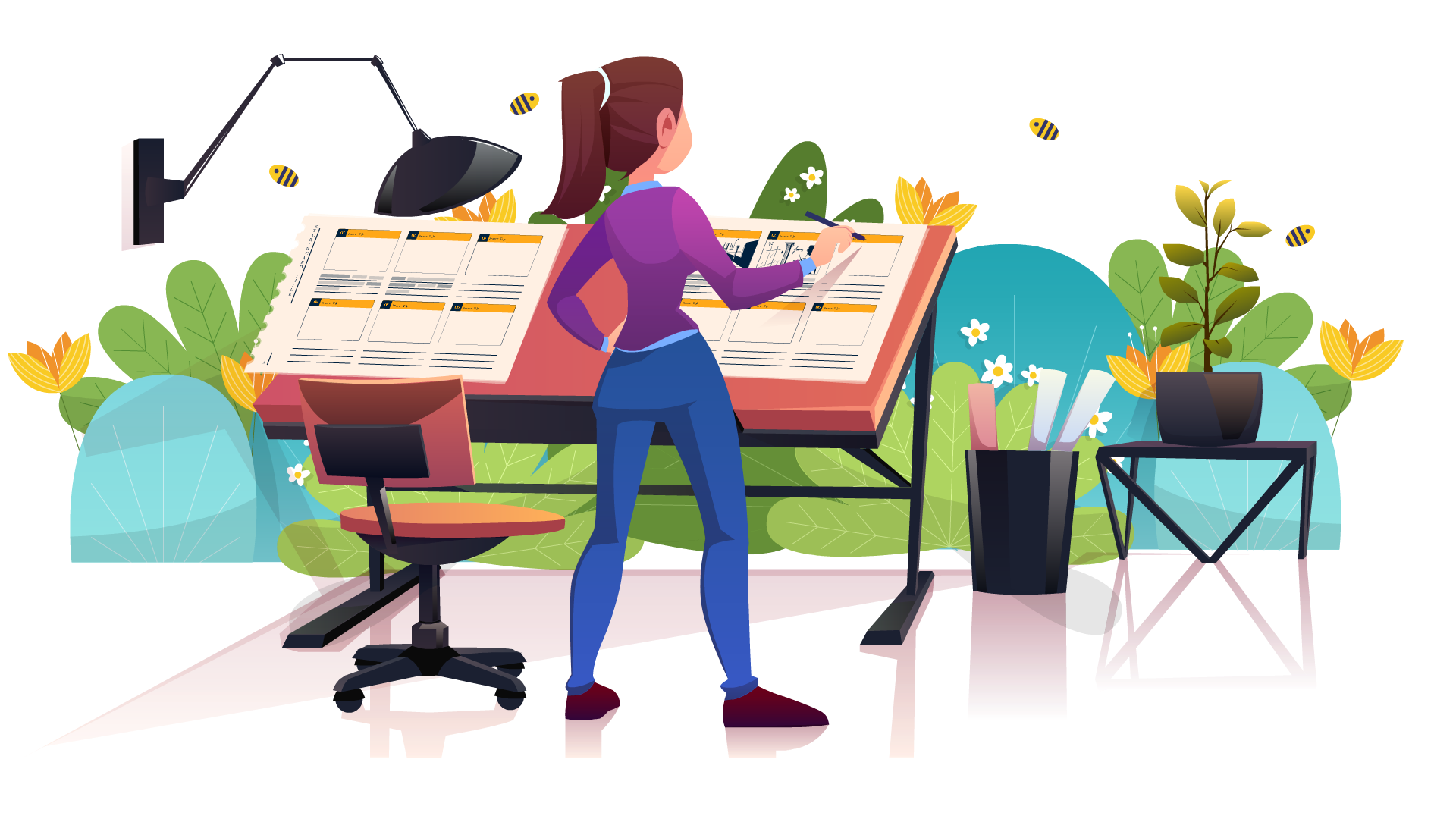Litecoin is one of the oldest and most popular cryptocurrencies in the world. It was created in 2011 as a fork of Bitcoin, to provide faster and cheaper transactions. However, as the network grows and more users join, Litecoin faces some of the same challenges as Bitcoin, such as scalability, congestion, and high fees.
That’s why Litecoin has adopted the Lightning Network, a second-layer solution that enables instant and low-cost payments on top of the main blockchain. The Lightning Network is a network of payment channels that allow users to send and receive funds without having to broadcast every transaction to the whole network. This way, the Lightning Network can handle millions of transactions per second, while preserving the security and decentralization of Litecoin.
In this blog post, we will explain how to use the Lightning Network on Litecoin, and what are the benefits and challenges of doing so. We will also provide a step-by-step guide on how to set up a Lightning wallet, open a channel, send and receive payments, close a channel, troubleshoot common issues, optimize the Lightning experience, and explore future developments of the Lightning Network.
Benefits of using the Lightning Network
Using the Lightning Network on Litecoin has several advantages over using the main chain. Some of them are:
- Faster transactions: The Lightning Network can process transactions in milliseconds, compared to 2.5 minutes on average for Litecoin blocks. This means that users can enjoy near-instant payments without waiting for confirmations or worrying about network congestion.
- Lower fees: The Lightning Network charges very low fees for transactions, usually less than a cent. This is because transactions are settled off-chain, and only the opening and closing of channels require fees on the main chain. This makes the Lightning Network ideal for micropayments and frequent transactions.
- More privacy: The Lightning Network offers more privacy than the main chain because transactions are not recorded on a public ledger. Instead, transactions are encrypted and routed through multiple nodes on the network, making them harder to trace or censor. Users can also use features like onion routing or private channels to enhance their privacy further.
- More scalability: The Lightning Network can scale up to handle millions of transactions per second, without affecting the performance or security of the main chain. This means that the Lightning Network can support more users and use cases, such as gaming, streaming, tipping, e-commerce, and more.
Requirements for using the Lightning Network
To use the Lightning Network on Litecoin, users need three things:
- A compatible wallet: A wallet is a software or hardware device that allows users to store and manage their funds. To use the Lightning Network, users need a wallet that supports both Litecoin and Lightning transactions. There are several wallets available for different platforms and preferences, such as Zap, Spark, or Eclair.
- A channel partner: A channel partner is another user or node on the network that users can open a payment channel with. A payment channel is a two-way connection that allows users to send and receive funds between each other without broadcasting every transaction to the main chain. Users can open channels with anyone they trust or find online, such as friends, merchants, or service providers.
- Some funds: Users need some funds to use the Lightning Network. These funds are used to open and fund channels with channel partners, and to pay fees for transactions. Users can use any amount of LTC they want, but they should keep in mind that they can only send and receive as much as they have in their channels.
How to set up a Lightning wallet
The first step to use the Lightning Network on Litecoin is to set up a Lightning wallet. A Lightning wallet is a wallet that supports both Litecoin and Lightning transactions. There are different types of wallets available for different platforms and preferences. Some of them are:
- Zap: Zap is a cross-platform desktop and mobile wallet that offers a user-friendly interface and advanced features. Zap allows users to create and manage their nodes, or connect to remote nodes hosted by Zap or other providers. Zap also supports features like autopilot (which automatically opens channels with optimal partners), submarine swaps (which allow users to exchange LTC for LN-LTC or vice versa), or loop (which allows users to rebalance their channels).
- Spark: Spark is a web-based wallet that can be accessed from any browser or device. Spark allows users to connect to their nodes or remote nodes hosted by Spark or other providers. Spark also supports features like QR codes (which allow users to scan invoices or addresses), widgets (which allow users to access their wallet from their home screen), or notifications (which alert users about incoming or outgoing payments).
- Eclair: Eclair is a mobile wallet that is available for Android devices. Eclair allows users to connect to remote nodes hosted by Eclair or other providers. Eclair also supports features like backup (which allows users to restore their wallet from a seed phrase), watchtowers (which monitor the network and prevent channel fraud), or turbo channels (which allow users to receive payments instantly without waiting for confirmations).
To set up a Lightning wallet, users need to follow these general steps:
- Download and install the wallet: Users must download and install the wallet of their choice from the official website or app store. Users should make sure that they download the wallet from a trusted source, and that they have enough space and battery on their device.
- Create or restore a wallet: Users need to create a new wallet or restore an existing one. Users should follow the instructions on the screen, and choose a secure password and a recovery phrase. Users should also write down and store their recovery phrases in a safe place, as it is the only way to access their funds in case of loss or theft.
- Fund the wallet: Users need to fund their wallet with some LTC. Users can do this by sending LTC from another wallet or exchange, or by receiving LTC from someone else. Users should copy or scan their Litecoin address, and paste or show it to the sender. Users should also wait for at least one confirmation on the main chain before using their funds.
- Connect to a node: Users need to connect to a node on the network. A node is a computer that runs the Lightning software and maintains channels with other nodes. Users can connect to their node or a remote node hosted by their wallet provider or another service. Users should follow the instructions on the screen, and choose a node that is reliable and well-connected.
How to open a channel
The next step to use the Lightning Network on Litecoin is to open a channel. A channel is a two-way connection that allows users to send and receive funds between each other without broadcasting every transaction to the main chain. To open a channel, users need to follow these general steps:
- Find a channel partner: Users need to find another user or node on the network that they want to open a channel with. Users can open channels with anyone they trust or find online, such as friends, merchants, or service providers. Users can also use features like autopilot (which automatically opens channels with optimal partners), or browse directories like 1ML or Lightning Network Stores to find potential partners.
- Open and fund the channel: Users need to open and fund the channel with some LTC. Users can do this by using their wallet interface and choosing the amount of LTC they want to allocate to the channel. Users should also pay attention to the fee rate, which is the amount of LTC they pay for opening the channel on the main chain. Users should also wait for at least three confirmations on the main chain before using the channel.
- Use the channel: Users can now use the channel to send and receive payments across the network. Users can do this by using their wallet interface and choosing the amount of LTC they want to send or request. Users should also pay attention to the routing fee, which is the amount of LTC they pay for using other nodes’ channels on the network. Users should also monitor their channel balance and status, which shows how much LTC they have in their channel and whether it is active or not.
How to send and receive payments
The primary purpose of using the Lightning Network on Litecoin is to send and receive payments. Payments are transactions that transfer funds from one user to another on the network. To send and receive payments, users need to follow these general steps:
- Send payments: To send payments, users need to have an invoice from the recipient. An invoice is a request for payment that contains information such as the amount, destination, expiry date, and description of the payment. Users can get an invoice from the recipient by asking them directly, scanning a QR code, clicking a link, or browsing a website. Users can then use their wallet interface, and paste or scan the invoice. Users should also check that the invoice matches their expectations, such as the amount and destination of the payment.
- Receive payments: To receive payments, users need to have an invoice for the sender. An invoice is a request for payment that contains information such as the amount, destination, expiry date, and description of the payment. Users can create an invoice by using their wallet interface and choosing the amount and description of the payment. Users can then share their invoice with the sender by showing them directly, generating a QR code, copying a link, or embedding it on a website.
How to close a channel
The final step to use the Lightning Network on Litecoin is to close a channel. A channel is a two-way connection that allows users to send and receive funds between each other without broadcasting every transaction to the main chain. To close a channel, users need to follow these general steps:
- Decide when and why to close a channel: Users need to decide when and why they want to close a channel. Users may want to close a channel for various reasons, such as:
- They no longer need or want to use the channel with their partner.
- They want to withdraw their funds from the channel to the main chain.
- They want to open a new channel with a different partner or amount.
- They have a dispute or disagreement with their partner.
- They have a technical or security issue with their channel.
Users should also consider the timing and consequences of closing a channel, such as:
- They need to pay a fee for closing the channel on the main chain.
- They need to wait for at least one confirmation on the main chain before accessing their funds.
- They may lose some funds if their partner tries to cheat or steal from them.
- They may lose some privacy if their channel transactions are exposed on the main chain.
- Close the channel cooperatively or unilaterally: Users need to close the channel either cooperatively or unilaterally. A cooperative close is when both users agree to close the channel and sign a final transaction that settles their balance on the main chain. A unilateral close is when one user decides to close the channel without the consent or cooperation of the other user, and broadcasts a previous transaction that locks their balance on the main chain for a certain period of time.
Users should also confirm that they agree with the final balance and fee of the channel. Users can close the channel unilaterally by using their wallet interface and choosing the option to force-close the channel with their partner. Users should also be aware that they will have to wait for a longer time and pay a higher fee for closing the channel unilaterally.
How to troubleshoot common issues
Using the Lightning Network on Litecoin may involve some issues or challenges that users need to troubleshoot. Some of the common issues are:
- Channel failures: Channel failures are when a channel becomes unusable or inaccessible due to various reasons, such as network errors, software bugs, hardware failures, or power outages. Users can troubleshoot channel failures by checking their network connection, restarting their wallet or node, updating their software, or contacting their channel partner or provider.
- Routing errors: Routing errors are when a payment fails to reach its destination due to various reasons, such as insufficient funds, expired invoices, incompatible features, or malicious nodes. Users can troubleshoot routing errors by checking their channel balance, requesting a new invoice, enabling compatible features, or choosing a different route or node.
- Wallet backups: Wallet backups are when users save and restore their wallet data in case of loss or theft. Users can troubleshoot wallet backups by using features like backup (which allows users to restore their wallet from a seed phrase), watchtowers (which monitor the network and prevent channel fraud), or recovery (which allows users to recover their funds from closed channels).
How to optimize the Lightning experience
Using the Lightning Network on Litecoin can be improved and enhanced by following some tips and best practices. Some of them are:
- Finding reliable channel partners: Finding reliable channel partners is important for having a smooth and secure Lightning experience. Users can find reliable channel partners by using features like autopilot (which automatically opens channels with optimal partners), or browsing directories like 1ML or Lightning Network Stores to find reputable and well-connected nodes.
- Using channel management tools: Using channel management tools is useful for maintaining and optimizing the performance and efficiency of channels. Users can use channel management tools like balance (which allows users to check and adjust their channel balance), loop (which allows users to rebalance their channels), or splicing (which allows users to add or remove funds from channels without closing them).
- Participating in network events: Participating in network events is fun and rewarding for supporting and growing the Lightning Network. Users can participate in network events like challenges (which test and improve users’ skills and knowledge), games (which entertain and educate users about the network), or campaigns (which raise awareness and funds for causes or projects).
Future developments of the Lightning Network
The Lightning Network on Litecoin is constantly evolving and improving with new features and innovations. Some of the upcoming features and improvements are:
- Atomic swaps: Atomic swaps are transactions that allow users to exchange different cryptocurrencies without using intermediaries or exchanges. Users can use atomic swaps to trade LTC for LN-LTC or vice versa, or LTC for other cryptocurrencies like BTC or ETH on the Lightning Network.
- AMP: AMP is a feature that allows users to split a payment into multiple parts and send them through different routes on the network. Users can use AMP to increase the success rate and speed of payments, as well as to enable more complex use cases like streaming payments or multi-party payments.
- Trampoline routing: Trampoline routing is a feature that allows users to delegate the routing process to other nodes on the network. Users can use trampoline routing to reduce the computational and storage requirements of their wallets or nodes, as well as to enhance their privacy and security.
Conclusion
The Lightning Network is a second-layer solution that enables instant and low-cost payments on top of the Litecoin blockchain. The Lightning Network offers several benefits, such as faster transactions, lower fees, more privacy, and more scalability. Users also need to set up a Lightning wallet, open a channel, send and receive payments, close a channel, troubleshoot common issues, optimize the Lightning experience, and explore future developments of the Lightning Network.